How to Make Your Own Filters and Effects with After Effects
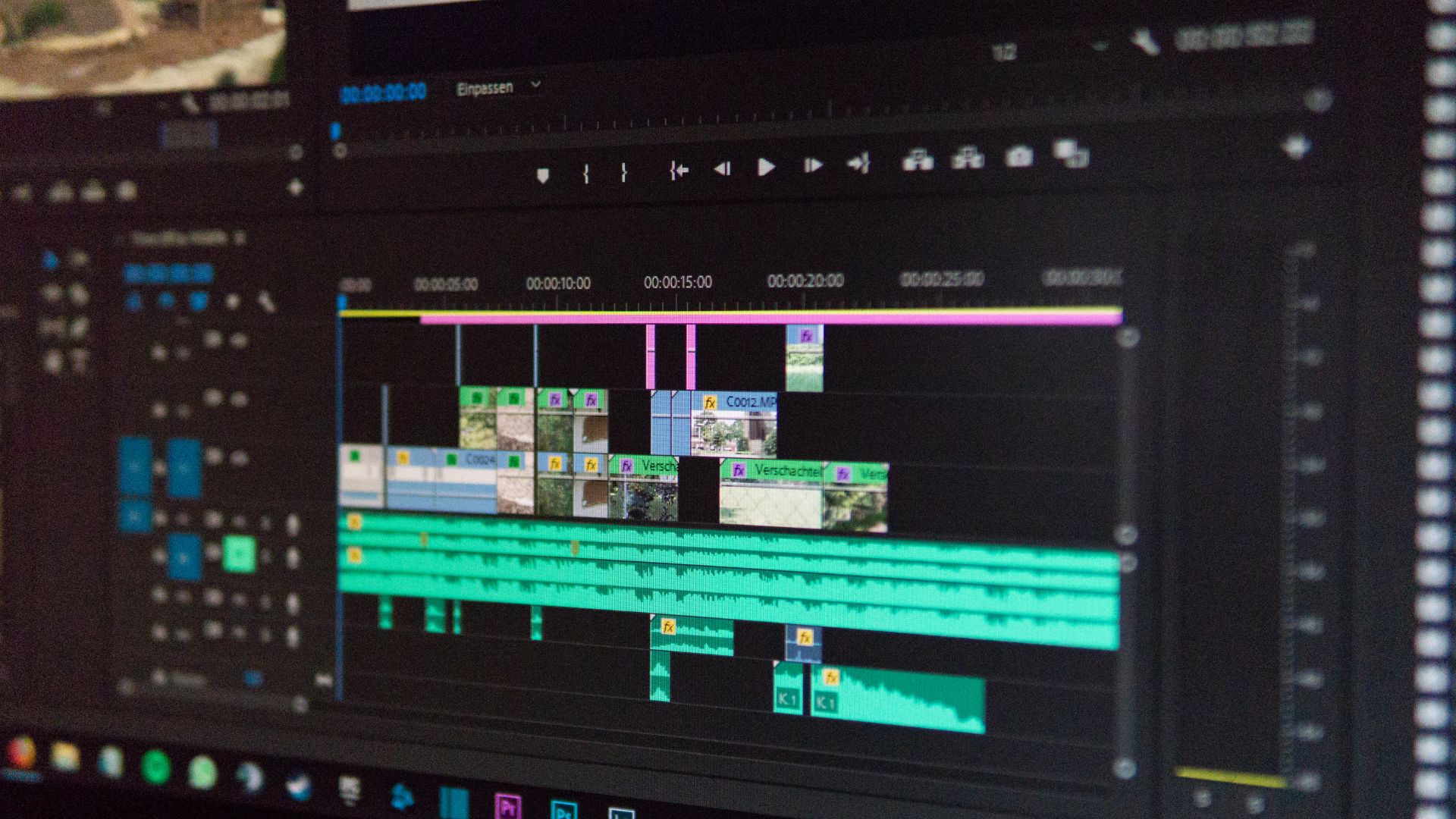
In the realm of digital content creation, After Effects stands as a powerhouse, offering a myriad of possibilities to bring imagination to life. While the software comes packed with an array of built-in effects, the true magic happens when you step into the world of crafting your own filters and effects. This not only adds a personalized touch to your projects but also sets you apart as a creator with a unique vision. In this guide, we will walk you through the process of making your own filters and effects with After Effects, unlocking a new dimension of creativity.
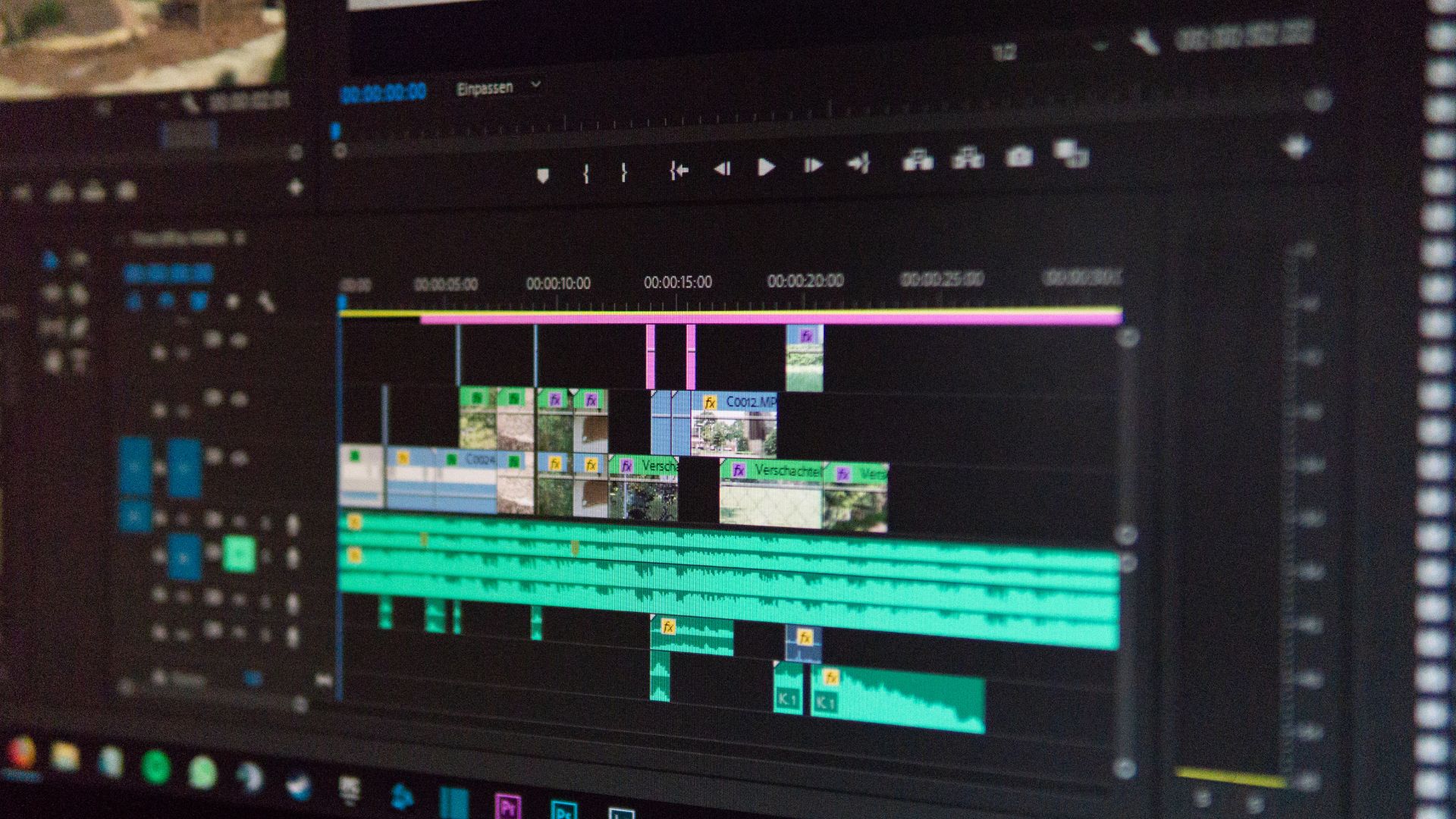
Understanding the Basics: Keyframes and Expressions
Before diving into the intricacies of crafting filters and effects, it's crucial to grasp the fundamentals of After Effects. Keyframes serve as the building blocks of animation, allowing you to define the starting and ending points of an effect over time. Understanding keyframe interpolation further refines the motion of your creations.
Expressions, on the other hand, add a layer of complexity by enabling dynamic and automated animations. By writing simple lines of code, you can create intricate effects that react to specific parameters, giving your work a more organic and responsive feel.
Creating Custom Filters: The Art of Experimentation
The process of crafting your own filters begins with experimentation. Start by selecting a layer in your composition and exploring the various effects in After Effects. While the built-in effects are powerful, don't hesitate to combine them or tweak their settings to discover unique combinations.
For instance, blend modes can drastically alter the visual impact of your layers. Experimenting with different modes, such as Overlay or Screen, can produce unexpected and visually stunning results. Combine this with opacity adjustments and color grading to create a personalized filter that complements your project's mood.
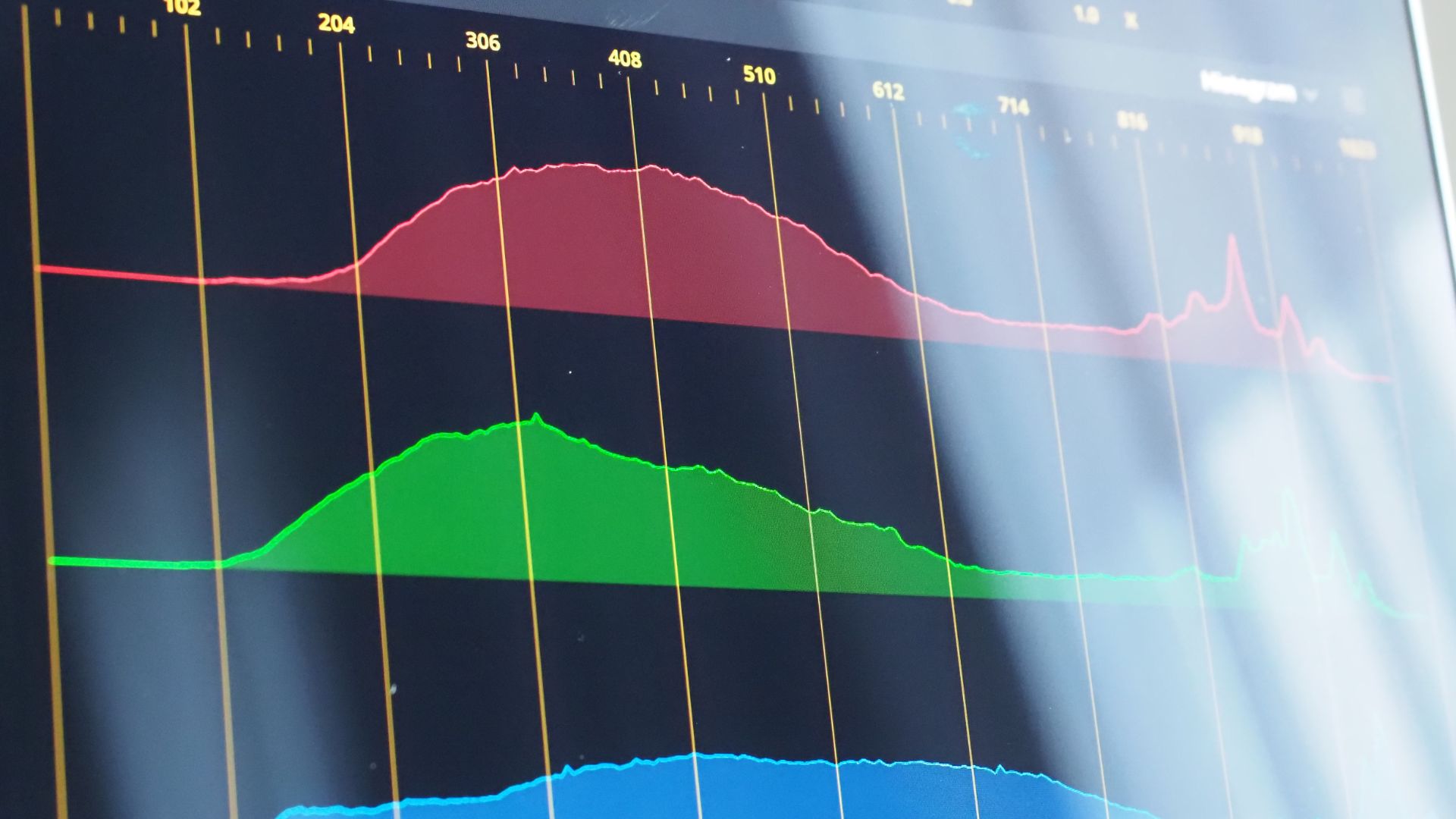
Mastering Masks: Precision in Effects
Masks are a fundamental tool in After Effects that allows you to isolate specific areas of a layer. When creating custom filters, masks become invaluable for applying effects selectively. Experiment with different mask shapes, feathering, and opacity to control the impact of your effects precisely.
Consider using animated masks to reveal or hide portions of your composition over time. This adds a dynamic element to your filters, making them more engaging and visually captivating.
Dynamic Effects with Expressions: Breathing Life into Your Creations
Expressions in After Effects provide a dynamic edge to your filters and effects. By linking specific parameters to expressions, you can create animations that respond to changes in other elements. For example, linking the scale of an object to its distance from the camera can simulate a realistic sense of depth.
Additionally, exploring the wiggle expression can infuse an organic, random feel to your animations. Apply it to parameters like position or rotation to introduce subtle variations that mimic natural movement.

Exporting and Sharing Your Custom Filters
Once you've crafted your masterpiece, it's time to share it with the world. After Effects allows you to save your custom filters and effects as presets, making them easily accessible for future projects. To export your creation, navigate to the Effects & Presets panel, right-click on your effect, and select "Save Animation Preset." This preserves your filter, ready to be applied to any layer in future endeavors.
Consider sharing your presets with the After Effects community through online platforms. Whether it's a vibrant color correction or a mesmerizing glitch effect, contributing to the community fosters collaboration and sparks inspiration among fellow creators.
Elevating Your Creativity
In the realm of digital storytelling, After Effects provides the canvas, and crafting your own filters and effects is the brushstroke that sets your work apart. Through experimentation, mastery of keyframes and expressions, and a keen understanding of masks, you can unleash a new dimension of creativity. So, dive into the world of After Effects, explore the possibilities, and let your imagination run wild as you craft filters and effects uniquely tailored to your vision. The journey is not just about creating effects; it's about transforming your ideas into mesmerizing visual experiences.
